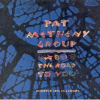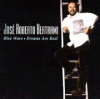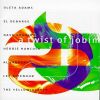|
INTERNET RADIO BROADCAST (WEBCAST)

Streaming Live Webcast of
Kupitero's Keep - featuring a lot of Brasilian, Jazz, & selected Original
Pilipino Music (OPM) - Moderated and broadcasted LIVE from San
Lorenzo or Fremont,
CA.
Requirements: PC: Windows
Media Player (ver 9 or better) Mac or PC: Apple's
iTunes (Windows 2000/XP or Mac OS X only ). Download it for FREE
here.
Alternate ways to listen to
iRADIO broadcast:
a) Simply copy and paste the link below in your compatible,
streaming media player (QuickTime, Windows MP (ver. 9.0 or better), Real
Audio, WinAmp, XMMS, etc). In your media player, click on,
File...then...Open URL (or, Open Stream) and paste the URL below
http://kupitero.servebeer.com:8000/listen.m3u
b) If you have Apple's iTunes (Mac or PC)
or, the latest Windows Media Player 11 (WMP 11), simply click the link below and
the broadcast stream will play automatically under iTunes (by simply
choosing 'OPEN' in the corresponding dialog box) or WMP11. It's that
simple!
http://kupitero.servebeer.com:8000/listen.m3u
c). Or, you could also use
the
pop-up player (requires QuickTime 7 plug-in as well). If broadcast
status above is "ON-THE-AIR",
simply click on
the "LISTEN NOW" button below:

FEATURED Albums/Artists:
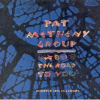 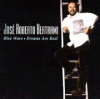 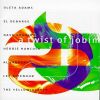 
Pat Metheny/Jose-Roberto Bertrami/Twist
of Jobim/Torcuato Mariano
Download:


c |Music
Page||Video Streams||Digital
Pix
Expo|
|back
to Top|
|HOME| |LINKS|
|FEEDBACK|
|@NASDAQ|
|TECH
CLUB| |SHOP!|
|BLOGS|
©
Copyright 1994-2012, Kupitero's Keep™ All rights reserved
|
|
|
tune
HAVING PROBLEMS?
First, please
click the
REFRESH
button on your browser to
check the real-time
broadcast
status.
The
pop-up player
uses Apple's QuickTime 7 browser
plug-in or WMP 11 to play the
radio webcast stream, automatically.
It takes
about 10 or more seconds after the pop-up screen has loaded for the
stream to start playing.
If you
see a message "-3285 Disconnected"
or similar, it means the radio stream is
temporarily unavailable. Please try later!
If you
see the message "Playing"
but can't hear anything, check your computer's volume settings. Some
streams we play are the quiet type, particularly, jazz.
If you
get a message "UNeedQT4.qti",
it means that you don't have the QuickTime plugin (ver 4.0 or better
required). You can download (it's FREE)
it from the link provided below.
You can visit
Apple's Quicktime plug-in check page,
to check if
you have QuickTime correctly installed in your browser.
ALTERNATIVE METHODS FOR LISTENING
The pop-up player is the
easiest way to listen to the stream, but if it doesn't work for you
(or, if you just prefer it this way),simply open the stream
directly in any compatible media player (e.g.
iTunes,
WinAmp,
Quicktime,
XMMS
or Windows Media Player
(v9.0 or higher).
a.
If you have iTunes, to open the stream, simply try the alternative
link (#2)
above.
You'll see that iTunes will
launch and will automatically open the broadcast stream.
b.
If not, simply copy and paste the alternative link (#1) above in the dialog box in the:
"Open URL..." or "Open Stream" menu in your music software!
ENJOY
!!!
|
|