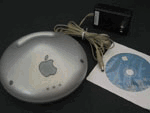|
Kupitero is a technical
buff and had been fiddling with personal computers since 1978. He started
with the Motorola-powered Commodore PET until he upgraded to the then,
state-of-the-art, and legendary Apple II in 1980. From then on, he had
been an avid fan
& close watcher of the development and growth of the personal computer
industry.
A self-confessed Steve
Jobs fan, he has attended many MacWorld Expos and had seen oodles of
COMDEX (Las Vegas) shows as well.
|
Year |
Computers/Gadgets Used |
State-of-the-art |
|
75-77 |
...still dreaming to
own a PC...Punch-cards still basic I/O device!...Shows off dot-matrix
Playboy pin-ups printed on dinosaur-like mainframes! |
Altair 8800, IMSAI,
KIM1, Apple I, OSI 400,Sol, Poly 88, Apple II, Commodore PET, TRS-80
Model I, SwTPC (6800-based, 2 disk drives), Horizon (Z-80, based, 16K
RAM, 5.25 drive) |
|
1978 |
Commodore PET |
Exidy Sorcerer, Heathkit H8, Ohio
Scientific Superboard II |
|
1979 |
Commodore PET |
Atari 400 and 800, Texas Instruments TI-99/4,
TRS-80 Model II |
|
1980 |
Apple II |
Tandy's TRS-80 Color & Model III, Commodore Vic- 20, Apple
II+, Apple III, Sinclair ZX-80 |
|
1981 |
Apple II+ |
Osborne 1, IBM PC, Xerox Star,
TI-99/4A |
|
1982 |
Tandy TRS-80 Model II, Apple II+ |
Commodore C-64, Tandy TRS Model 16, Grid
Compass (portable), Compaq PC (PC clone) |
|
1983 |
Commodore VIC-20, TRS-80 Color Computer,
Sinclair ZX-80 |
Apple Lisa, Apple IIe, IBM PC-XT, TRS-Model
100, HP-150 Touchscreen and other IBM-clones from various cos., like
Eagle, DEC, TI, HP, TeleVideo, Compaq, etc |
|
1984 |
IBM-PC (clone) |
Apple Macintosh, Apple IIc, HP 110
(portable), IBM PC Jr. SORD IS-11 |
|
1985 |
Apple IIe, IBM-PC XT |
IBM PC-286 & clones |
|
1986 |
Apple IIe, IIc, PC-XT & Mac Plus |
Apple IIGS, Apple Mac-512K and Mac Plus |
|
1987 |
Apple Mac Plus w/Apple Personal Modem,
HP-150 Touchscreen |
IBM PC-386 & clones, Sun & SGI |
|
1988 |
PC 286, Mac Plus w/
modem & StyleWriter printer |
Apple IIc Plus, Mac SE, SE/30, Mac
II, NeXT |
|
1989 |
Mac SE. Mac SE/30,
Apple IIGS |
IBM PC-486 & clones |
|
1990's |
PC-386 clones, 486's
Pentiums, Macs, PowerBooks, PowerPC,
iMac (Bondi Blue), Palm Professional/other PDAs.... |
Pentium series, Mac,
Apple Newton, PowerMacs, PowerBooks,
iBooks, G3/G4 iMacs, PDAs, WebTV,
subnotebooks, Aplio/Internet
Appliances, smartphones, WebPads |
|
early 2000's |
P3/P4 notebooks,
3Com Audrey,
Netpliance, iMac G3 & G4,
G4 iBook, Palm III, V,
VII and Palm Tungsten C, iPod, Sony MiniDisc,
Treo 270
& Treo 600 |
HDTV, P4/Centrino,
64-bit AMD Athlons, Palm, RIMM, other PDAs, Apple G5, WiFi-enabled gadgets, plasma displays,
iPod, multi-use routers,
Treo 600/650,
Media centers, flash devices |
|
2005/2006 |
Mac G4(Sawtooth)/iBook, iMac G5, P4
(3.2Ghz), Treo 650, iPod Nano,
LifeDrive,
Mac mini (Intel Core Duo), Palm T|X |
Apple G5 XServe, Mac mini, iPod Shuffle,
iPod Nano/Video, Dual Core /64-bit PCs w/ BTX form factor & PCI
Express slots,
Palm T|X, Motorola ROKR, Treo 680/700w & p MacPro |
|
2007-2009 |
Intel Core2 Duo PC, iMac Core2 Duo, AMD
64 X2 Dual Core PC,
Garmin NUVI, Nokia N810, iPod Nano
(v3), AMD Phenom, Netgear EVA 9150 (Entertainer Elite), AMD Phenom II,
Roku XR, Palm Pre |
Apple iPhone, Intel Quad-core, WiFi
802.11N, 32GB Flash memory, iPod Touch, MacBook Air, AMD
Barcelona, AMD Istanbul, Palm Pre, Android phones, Core i7Extreme |
|HOME| |LINKS|
|FEEDBACK|
|@NASDAQ|
|TECH
CLUB| |SHOP!|
|BLOGS|
© Copyright 1994-2016, Kupitero's Keep™ All rights reserved
|
|
|
TECH
Tips
1.
Use a multi-function
router if you have a broadband connection to max out the usage -
and your money!
2. Unless money is
no object,
upgrade your PC on the second processor revision
- not immediately on the next. Hence, if have a P4,
upgrade when the Quad-core is released. If you have a Mac - upgrade to
the G5 or the Intel Core 2 Duos if you have the older G3.
3.
Increase your
computer's memory and use the latest BIOS and tweak it
-- to max out the
speed. Even an old Pentium 233MMX with 128MB of RAM
can outperform a 333 Mhz Celeron running with a paltry 64MB of
RAM.
4.
If you're using
dial-up, NEVER buy a WinModem (or CPU- assisted modem).
Also, avoid motherboards with built-in video and modem. Built-in
sound should be okay.
5.
It's better to
buy an old but durable laser printer than a fancy, new ink-jet
printer -- lasers will cost you less in the long run!
6.
WiFi may be in,
but, crossover cables can still do the job if you only have two
PCs to network - and, it is much faster !
7.
Plan, before
you 'burn' any CD or DVD...and, help save the environment!!
8.
Use a KVM
(Keyboard-Video-Display) switch...if
you have multi-platform PCs in the house to minimize clutter.
8.
It's a good
idea to refill a used ink-jet cartridge BUT only up to a certain
number of times - 3X or 4X would be ideal. Then, buy a fresh
one - the hassle is not worth your precious time!
|
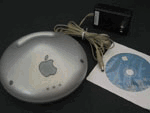
|